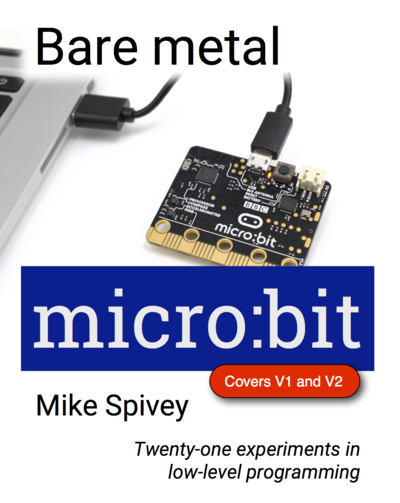Bare metal micro:bit: Difference between revisions
No edit summary |
|||
| Line 19: | Line 19: | ||
This part of the book is about programming I/O devices: how input and output happens by reading and writing device registers, and how we can use interrupts to make the computer respond to events. | This part of the book is about programming I/O devices: how input and output happens by reading and writing device registers, and how we can use interrupts to make the computer respond to events. | ||
* {{Exp|X2100|Serial communication|Use a serial device to transmit characters}} | |||
* {{Exp|X2400|Neopixels|Use assembly language to make a bit-banged implementation of the protocol for WS2812 'NeoPixel' LEDs}} | * {{Exp|X2400|Neopixels|Use assembly language to make a bit-banged implementation of the protocol for WS2812 'NeoPixel' LEDs}} | ||
Revision as of 18:07, 27 November 2020
Twenty experiments in low-level programming
This book describes a series of experiments in programming the BBC micro:bit at a low level.
Chapters will appear one-by-one in coming weeks, starting with some experiments with programming the micro:bit in machine code. If you want to follow along as the book grows, you should get a micro:bit and either a Raspberry Pi or a Linux laptop, and begin with the appendices about hardware and software setup. The hardware setup instructions include some modifications to the micro:bit that will come in handy later, but you don't have to do them before beginning with the first experiment.
Feedback is very welcome, and you can send me e-mail to spivoxity@gmail.com, or raise issues on the github page if you prefer: https://github.com/Spivoxity/baremetal.
Part 1: Machine code programming
The first third of the book is about programming at the machine level: instructions, how they are implemented by a computer, and how they can be combined to carry put familiar programming tasks.
- Introducing the micro:bit.
- X1000 – Building a program. Check you can build and upload a simple program (written in pure C) that echoes lines typed on the terminal.
- X1100 – Machine instructions. Investigate the effect of single machine instructions using an interactive program.
Part 2: Input/output devices
This part of the book is about programming I/O devices: how input and output happens by reading and writing device registers, and how we can use interrupts to make the computer respond to events.
- X2100 – Serial communication. Use a serial device to transmit characters.
- X2400 – Neopixels. Use assembly language to make a bit-banged implementation of the protocol for WS2812 'NeoPixel' LEDs.
Part 3: Embedded operating system
The last third of the book introduces micro:bian, a tiny embedded operating system based on message passing, and uses it to organise programs that contain multiple processes interleaved with each other.
Appendices
Web only
Copyright © 2019–21 J. M. Spivey. All rights reserved.